
We’ve received your registration!
Please follow the instructions below for payment.
Profitable Farming Economics Masterclass
Let Us Know!
Email the screenshot to marketing@netatech.com.sg with the subject line:
"Payment Confirmation - [Your Name]"
Make sure to include your full name and contact number in the email body for verification.
12–16 March 2025 | Bintan, Indonesia
$2,800 SGD
$2,499 SGD
Save $301 SGD with Early Bird Price
Early Bird Price - Valid until 15 February 2025
Unlock the secrets to farming profitability with hands-on learning, expert insights, and practical tools to elevate your farming business.
IMPORTANT: To avoid scams, please only use the QR codes from our website and check that you are transferring to: Netacradle Pte Ltd.
Payment Instructions
| UEN No. | 201911848E |
| QR Code |

|
| Reference number/ Description | Your mobile number |
Step-By-Step Guides
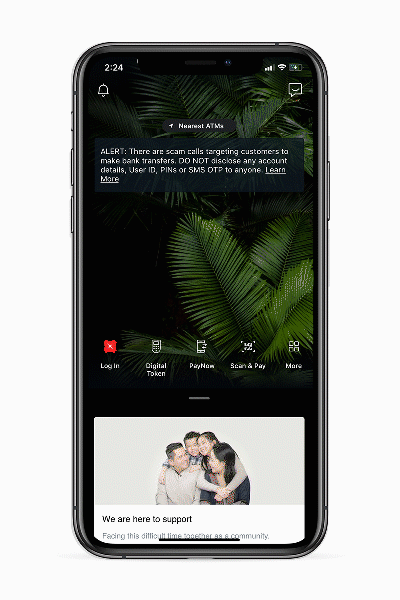
Step 1: Launch the digibank app and tap on "PayNow"
Step 2: Proceed to log into your digibank app
Step 3: Select "Unique Entity Number (UEN)" and key in the Merchant’s UEN number
Step 4: Key in the exact amount that you want to pay the merchant and tap on "Pay Now"
Step 5: Verify the payment details and proceed to complete the payment by tapping on "Transfer Now"
Step 6: Your transfer has been completed.
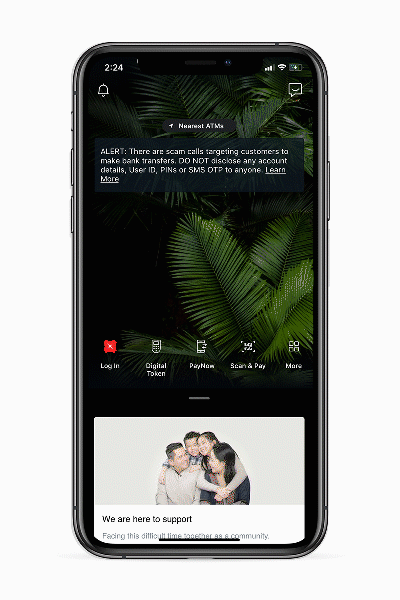
Step 1: Launch the digibank app and tap on "PayNow"
Step 2: Log in using your User ID and PIN
Step 3: Select "Unique Entity Number (UEN)" and enter the Merchant’s UEN number
Step 4: Enter the exact amount you want to pay and tap "Pay Now"
Step 5: Verify the payment details and complete the payment by tapping "Transfer Now"
Step 6: Your transfer has been completed.
Please visit the following link: Transfer Funds to UEN - OCBC Step-by-Step Guide
For more detailed steps, please visit the following link:
Transfer via PayNow - UOB Step-by-Step Guide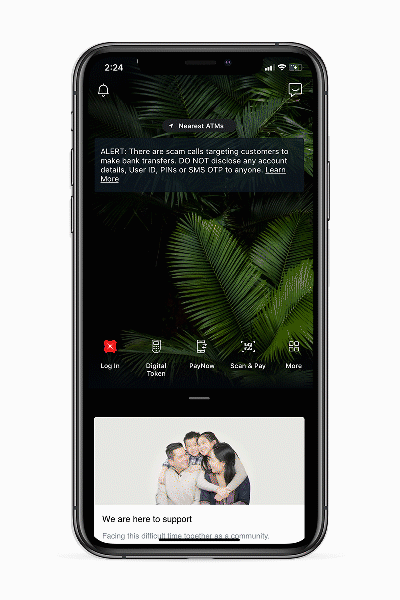
Step 1: Launch the digibank app and tap on "Scan & Pay"
Step 2: Scan the merchant’s QR code
Step 3: To proceed with payment, log in using your digibank User ID and PIN
Step 4: Key in the exact amount that you want to pay the merchant and tap on "Pay Now"
Step 5: Verify the payment details and proceed to complete the payment by tapping on "Transfer Now"
Step 6: Your transfer has been completed.
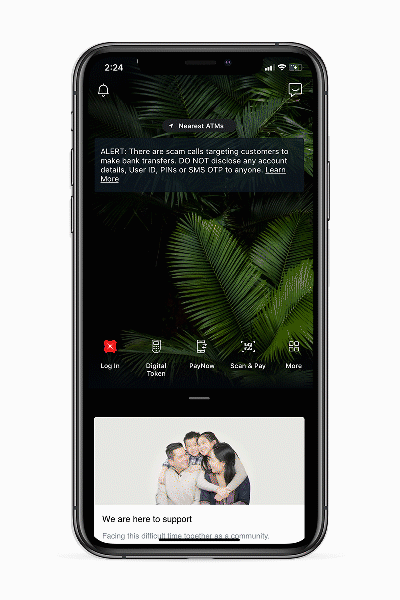
Step 1: Launch the digibank app and tap on "Scan & Pay"
Step 2: Scan the merchant’s QR code
Step 3: To proceed with payment, log in using your digibank User ID and PIN
Step 4: Key in the exact amount that you want to pay the merchant and tap on "Pay Now"
Step 5: Verify the payment details and proceed to complete the payment by tapping on "Transfer Now"
Step 6: Your transfer has been completed.
For more detailed steps, please visit the following link:
NETS QR Payment - OCBC Step-by-Step Guide (PDF)For more detailed steps, please visit the following link:
Scan to Pay - UOB Step-by-Step Guide